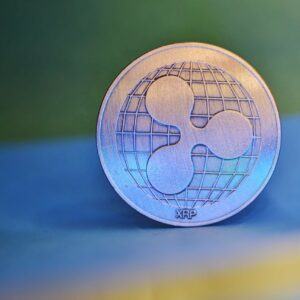Crypto exchange has announced a new feature (called “WalletLink”) for Coinbase Wallet, its non-custodial mobile wallet, that makes it possible to link decentalized applications (DApps) running on your desktop browser to the Coinbase Wallet app on your mobile phone.
What Is Coinbase Wallet?
Here is how Coinbase explains the differences between Coinbase.com and Coinbase Wallet:
“Coinbase.com a.k.a Coinbase Consumer is a digital currency brokerage – you use it to buy or sell cryptocurrency in exchange for fiat currency (i.e. USD or your local currency). Coinbase Consumer can also act as a custodian, storing your digital currency for you after you purchase it. Coinbase Consumer is available in 32 countries.
“Wallet is a user-custodied digital currency wallet and DApp browser. This means that with Wallet, the private keys (that represent ownership of the cryptocurrency) are stored directly on your device and not with a centralized exchange like Coinbase Consumer. You do not need a Coinbase Consumer account to use Wallet and you can download Wallet from anywhere in the world.”
What is WalletLink?
In a blog post published on Thursday (August 22), Coinbase Wallet Product Lead Siddharth Coelho-Prabhu announced that Coinbase Wallet users can now use their favorite DApps “on any desktop browser with Coinbase Wallet’s WalletLink,” with WalletLink acting “as a secure bridge between your Coinbase Wallet app and your desktop browser.”
All you need to start using this new feature is to “scan a WalletLink QR code with your Wallet app.”
Using DApps Outside Coinbase Wallet’s Integrated DApp Browser
The Coinbase Wallet Product Lead says that although using DApps via Coinbase Wallet’s integrated DApp browser has been a great experience on mobile phones, the desktop experience has been quite different and much poorer:
Users on desktop web browsers have had to resort to installing clunky browser extensions, copying and pasting private keys across devices, and seeing fragmented wallet balances.
The Coinbase Wallet team is hoping that WalletLink will adequately address this issue.
Getting Started With WalletLink
Here is what you need to do:
- Ensure that you’ve got “the latest version of Coinbase Wallet (version 19.1 on iOS and 18.0 on Android).”
- Visit any of the DApps that have integrated with WalletLink; currently, Compound, dYdX, IDEX, and Maker are supporting WalletLink (and UniSwap will offer integration with WalletLink soon).
- Tap on “the option to connect your Coinbase Wallet.”
- Scan the QR code with Coinbase Wallet’s QR scanner (this creates a secure connection between the Coinbase Wallet mobile app and your desktop browser).
- Approve access to the DApp.
From now on, “whenever you submit a transaction, you’ll get a ping on your phone for you to approve the transaction.”
Note that WalletLink “also supports persistent connections to multiple dapps, so you don’t have to scan a QR code each time you want to use a new dapp.”
The Coinbase Wallet team have tested WalletLink with the following desktop browsers: Google Chrome, Mozilla Firefox, Microsoft Edge, Brave, and Opera.