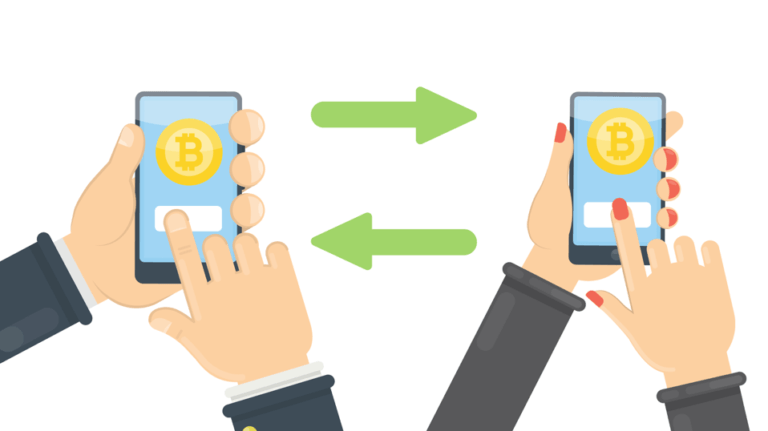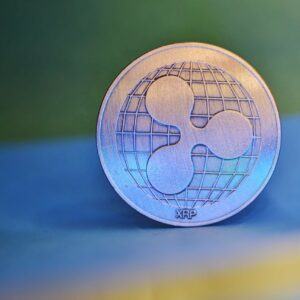CoinMarketApp by PrograMonks is a crypto-asset news and portfolio tracking app that is available for both iOS and Android. Here, I am reviewing the latest beta version of the Android app that is available from the Google Play Store. When you compare it with other apps in this category, it seems to be the app that is the most feature rich, the most downloaded, the most reviewed (20,500+ customer reviews), and the most highly rated (average rating of 4.7). But is it really as good as it seems?
To stop this review from getting too long, we are going to take a look at only the major features of this app. Before we start, it is worth noting that when you first start using this app, you will see ads displayed in a small rectangular area near the bottom of the display:

These ads are not too intrusive, but if you are bothered by them, there are two ways to get rid of them. First, you can use the “Rewarded Ad” option in the left side menu. What this does is play a 30 second video ad. Once you have finished watching it, all in-app advertising disappears for the next three hours. Second, and the option you should seriously consider if you find yourself using the app all the time, is to reward the developers of the app by paying for a subscription (which costs only GBP 1.46, or less than $2, per month if you pay annually).
One more thing: since the app uses the word “coin” to mean coins or tokens, throughout this review, we will do the same so as to minimize confusion.
Home Screen
This is what the home screen looks like on my Samsung Galaxy Note 5 phone. As you can see, here, you can choose to see either a list of coins (that can be sorted in various ways; the default is by market cap) or only your favorites (you can favorite/unfavorite a coin via a “long click” or by pressing the star icon).

If you look at the top right corner of this screen, you will see that four buttons that let you (from left to right) search for a coin (by name or symbol), specify the sort order of the list of coins (by name, price, market cap, % change in price, and 24 hour volume), specify the interval (1 hour, 24 hours, or 7 days) for displaying percentage change in price, and specify the base currency (there is a choice of 5 cryptocurrencies—Bitcoin, Ether, Litecoin, XRP, and Dash—and 33 fiat currencies).
At the bottom right of the screen, you will notice a purple button. This button allows you to choose the view type. The default, which you see here, is “list view”; the other two options are “detailed list view” and “grid view”.
If you tap on a coin, you get a screen that provides all kinds of very useful information about the selected coin:


For me, the first three tabs—”Charts”, “Details”, and “News”— are the most interesting. If you choose the second tab, you get the screen.
In the above right image, you can see the “General” tab is selected. Although the information displayed here is useful, quite a few competing apps also offer similar information. However, the other two tabs, “Social” and “Mining”, provide more interesting information that is hard to find on rival apps:


Portfolio Screen (BETA)
Here, for each asset whose performance in your portfolio that you wish to track, you can specify the trading pair (for example LTC/USD), the exchange on which you bought the asset, the price you paid per coin or in total, the amount of coins purchased, and the date of purchase. The second screenshot is an example of a portfolio containing 4 cryptocurrencies (Bitcoin, EOS, Ether, and XRP).


News Screen
Since I love news, this is my favorite feature! What is interesting is that the number of news sources the app follows seems far greater than any other cryptocurrency portfolio tracking app I have come across. There are five tabs that divide news according to its type: “Latest News” (miscellaneous news reports coming from a wide range of respected blogs); “Reddit” (“hot”, “new”, or “top” posts from various crypto-related subreddits); “Analysis” (technical analysis type articles); “Blockchain” (blockchain as opposed to cryptocurrency type articles); and “Government” (most articles to do with crypto-related regulation).

Heros/Zeros Screen
This screen lets you see the biggest winners (highest percentage increase in price) and the biggest losers (highest percentage decrease in price) over a one hour, 24 hour, or one week period. You can choose via the Settings Screen the number of coins to be displayed. Here, as you can see, I have asked to see the Top 30 heroes/zeroes.

Alerts Screen
The alerts screen lets you tell the app that you want it to check a selected set of assets at a specified interval (for example, every 30 minutes) for their prices going above and/or below specified limits, and how the app should alert you (a combination of sound, vibrate, or LED alerts).

ICOs Screen
This screen allows you to find out about Initial Coin Offerings (ICOs) that are currently live, are coming up in the near future, or that have ended.


If you tap on one of these ICOs, you are taken, within the app, using the built-in “web view”, to the relevant page on the “ICO Watch List” website (which is a fantastic resource for finding out about ICOs). For example, if I tap on the first ICO shown above, i.e. “Accounting Blockchain”, the ICO specific page will appear.
Airdrops Screen
This is the newest feature, first made available in version 4.27 (released on 31 July 2018). In the crypto world, as you probably know already, “airdrops” is “the process whereby a cryptocurrency enterprise distributes cryptocurrency tokens to the wallets of some users free of charge.” One very common reason for doing an airdrop is to create awareness around a new cryptocurrency. Since everyone loves “free money”, as you can imagine, this feature is bound to become very popular with users of this app.
The way it works is that the app gets information about pre-announced airdrops via the airdrops aggregator website “Airdrops.io“, which has this to say about the airdrops it presents:
“Most of the airdrops that we present are “bounty” drops, which will reward you with tokens for completing simple social media tasks (Joining their Telegram group, reposting on Twitter, etc.). This offering creates a win-win scenario because the company gets free marketing, and you get free crypto. Other airdrops will reward you for simply holding a specific coin without expectation of any reciprocal consideration.”
Here is what the Airdrops Screen looks like:


Information about airdrops is presented in four different views: “Latest” (the most recent airdrop campaigns), “Hot” (the hottest or most popular—as voted by the community—airdrops running right now), “Exclusive” (those airdrops that are hosted and managed by “airdrops.io”; only distributed to followers of the @airdrops_io Twitter page and members of the @airdrops_io Telegram channel), and “Holder” (those projects that are currently distributing free tokens to their holders).
If you select one of these airdrop campaigns by tapping on its name, you get a view, like the second Airdrops screenshot shows, which provides full details about that airdrop.
Final Verdict
This app looks great, feels great, is easy-to-use, very stable (not seen any crashes, even with the beta version I am using), has almost every feature you can think of, is well-supported as the developers are quick in answering supporting queries on email, facebook and twitter, frequently updated with bug fixes and enhancements, and best of all, completely free. That is why it is installed on both of my Android phones, and why I use it many times a day. If you are not already using this wonderful app, please do yourself a favor and download it as soon as possible; you won’t be disappointed. Highly recommended!