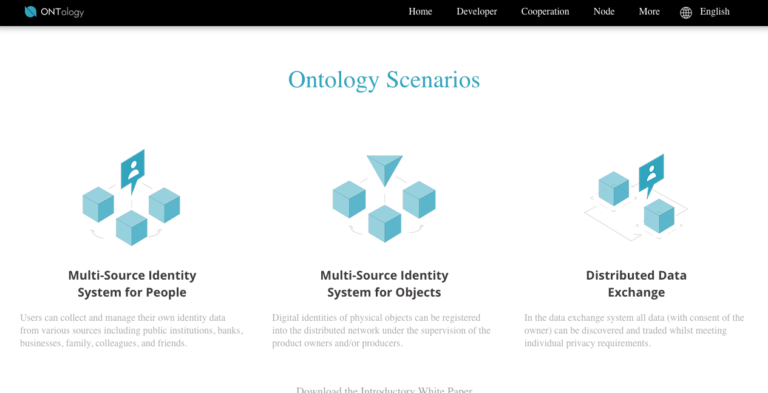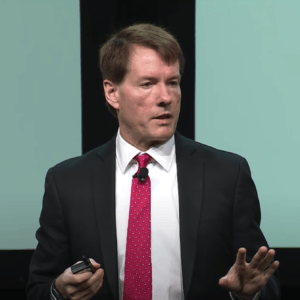This article aims to answer any questions you may have regarding the Ontology (ONT) MainNet launch and token swap.
When Is the MainNet Launch and Why Is It Important?
Barring any unforeseen circumstances, 30 June 2018 is the day that Ontology’s native blockchain (MainNet) is going live, and after this has happened, Ontology’s NEP-5 ONT tokens on NEO’s MainNet will need to get swapped for ONT tokens/coins on Ontolology’s MainNet.
Just like NEO, Ontology has a dual token model (ONT and ONG). Once the MainNet has gone live, holders of ONT will periodically (once a month) receive ONG.
What Is the Deadline for Doing the Token Swap?
Users will have until 00:00 (UTC + 08:00) on 1 October 2018 to complete the swap. If ONT is not swapped before this deadline, it will remain on the NEO blockchain and will not get transferred to the Ontology MainNet.
Remember: you won’t receive any ONG until the token swap process has been completed.
How Does the Token Swap Happen?
If you currently have ONT tokens on one of the exchanges that have officially announced support for Ontology’s blockchain upgrade and token swap, such as Binance, then you don’t need to do anything since such exchanges take care of everything for you.
As of 29 June 2018, the following exchanges have promised to support automatic token swap: Binance, BitMart, CoinEgg, Gate.io, Huobi Pro, KuCoin, OKEx, and Upbit.
Please note that there are no other non-exchange automatic token swap methods, and so if any other site claims to be able to do the token swap for you, treat it as a scam.
The manual method is to use a NEO wallet or ONTO (Ontology’s “comprehensive decentralized client”, which includes a wallet, and which is expected to be released in July 2018) to complete the token swap.
The NEO wallet and the ONTO wallet will use the same address, private key, and WIF.
How Can I Do the Token Swap If I Am Using a NEO Wallet?
Please follow the instructions provided by the Ontology Team in their Medium blog post titled “MainNet ONT Token Swap Notice”.
Please follow the advice of the Ontology Foundation, expressed in the following tweet, and only trust the Ontology Team’s official guide (which is the same one linked to in the tweet shown below):
📬 Note: The MainNet ONT token swap guidelines may be subject to change; refer back to this article for the final token swap guidelines when the token swap begins. Only refer to info on official Ontology channels. Be extra careful and wary for scams. https://t.co/bW1fAqOyd3 $ONT
— Ontology (@OntologyNetwork) June 25, 2018
On Thursday (28 June 2018), the Ontology Foundation mentioned one such token swap scam:
Watch out for token swap scams; an email has been sent claiming to be the Ontology Foundation, telling users to update their wallet. Ontology will never contact users from unofficial channels. Find our official channels in the footer of our website: https://t.co/SWQbpv4Lcy. $ONT
— Ontology (@OntologyNetwork) June 28, 2018
According to an Ontology Team blog post, you can check the status of your manual token swap in two ways:
- Go to the swap status page (once the Ontology MainNet goes live, the address will be https://swap.ont.io). You need to enter your ONT wallet address to do the check. “The mapping status will show the amount and status (waiting processing, currently processing, complete).”
- Go to the official Ontology block explorer (https://explorer.ont.io/) and enter your ONT address to perform the status check.
Featured Image Credit: Image via Ontology